Solid Edge Quick Tip - How to use and format fractional units in Solid Edge
When using the ANSI or Imperial units, Solid Edge allows you to use fractional units. To do this globally, go to the Styles command and select the Dimension style that you are using. For example, select the ANSI (in) styles. Then Modify the style.
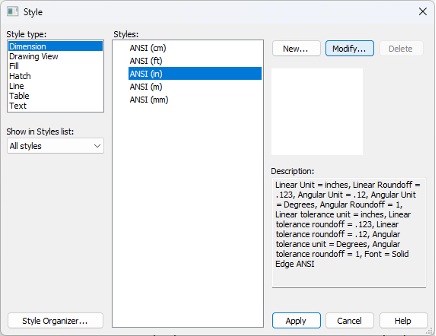
- In the Modify Dimension Style dialog, go to the Units tab. Change the Round-off setting to the desired fractional round-off value.

- You can then select the which Fractional Display Style that you would like to use.

- Click OK. Now all you units will use the fractional units in the display style that you selected.
If you only wish to modify specific dimension to be displayed as fractional units, do the following:
- RMB click on the desired dimension and select the Properties command from the context toolbar.

- In the Dimension Properties dialog, go to the Units tab. Change the Round-off setting to the desired fractional round-off value.

- You can then select the which Fractional Display Style that you would like to use.

- Click Apply to see the change without closing the dialog or click OK to commit to the change and close the dialog.
The following images illustrate the different fractional display styles.
Stacked:

Skewed:

Linear:

Solid Edge Quick Tip - How to use and format fractional units in Solid Edge
February 24, 2025

